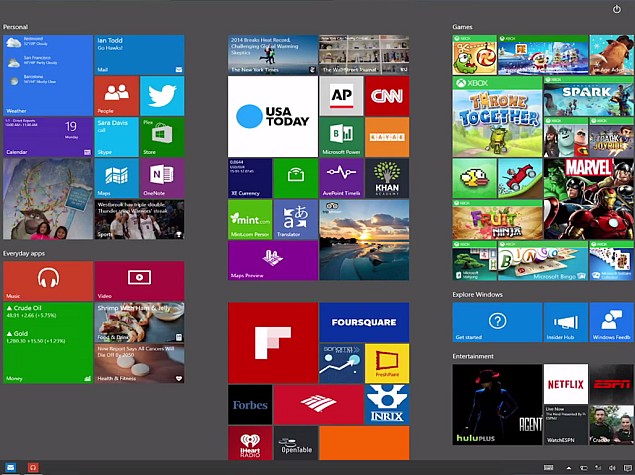
As promised at its Windows 10 Next Chapter event on Wednesday, Microsoft 'within a week' on Friday started rolling out its January Technical Preview build of its upcoming Windows 10 OS for desktops, adding features like Cortana, Continuum and more.
The January Technical Preview of Windows 10 (build number 9926) includes bug fixes as well as several new features that were demoed by Joe Belfiore at the Windows 10 Next Chapter event. However, several are not available just yet. "Much is still in-progress and we're getting it out to you as fast as we can - so you can try it out and give us feedback," added Microsoft Engineering General Manager, Gabe Aul in the company blog post.
The Windows 10 January Technical Preview misses out on Spartan, Microsoft's
'modern' browser and OneDrive-based Music Locker support, as per ZDNet. The
firm has also not mentioned anything about its next version of Microsoft Office in the latest build of Windows 10.
'modern' browser and OneDrive-based Music Locker support, as per ZDNet. The
firm has also not mentioned anything about its next version of Microsoft Office in the latest build of Windows 10.
The Windows 10 preview build for desktops does bring the Cortana virtual assistant which with which will help users to set reminders, search for information stored of the
PC, tablets or the Web, via voice or text input. Also new, is the Continuum feature that switches the Start Menu and other UI when switching between tablet mode and laptop mode in a convertible Windows 10 laptop. Other features included are the redesigned Settings app; the new Start Menu with Live Tile interface, easy connectivity options for audio and video devices via the new 'Action Centre', which comes as a replacement to Windows 8's Charms Bar; the new Photos and Maps apps, and an updated Windows Store Beta. The testers can also try the Xbox App as a part of this build.
PC, tablets or the Web, via voice or text input. Also new, is the Continuum feature that switches the Start Menu and other UI when switching between tablet mode and laptop mode in a convertible Windows 10 laptop. Other features included are the redesigned Settings app; the new Start Menu with Live Tile interface, easy connectivity options for audio and video devices via the new 'Action Centre', which comes as a replacement to Windows 8's Charms Bar; the new Photos and Maps apps, and an updated Windows Store Beta. The testers can also try the Xbox App as a part of this build.
Microsoft has also made some changes in the January Preview of Windows 10 based
on the user feedback. Besides a support for 20 more languages including Hindi, the firm has also merged the Task View with the ALT+TAB key functionality, introduced new Windows Update UX, included Persian Calendar format and added the feature to
choose the default folder when opening File Explorer.
The system requirements of the January Technical Preview are 1GB of RAM for 32-bit, 2GB of RAM for 64-bit, 16GB storage space, and DirectX 9 graphics. Testers who are already running previous Windows 10 Technical Preview builds will see the update option whether on the Slow or Fast track cycle.on the user feedback. Besides a support for 20 more languages including Hindi, the firm has also merged the Task View with the ALT+TAB key functionality, introduced new Windows Update UX, included Persian Calendar format and added the feature to
choose the default folder when opening File Explorer.
Those who are new have to register for the Windows Insider Programme and if running Windows 7 or 8 can either use an automated upgrade, or download the January Technical Preview ISO files for a fresh install.
Users are recommended to backup their PC before initiating the upgrade process, and remember that since this is a preview build of Windows 10, it will contain bugs and other limitations.
It is worth mentioning that the Windows 10 January Technical Preview build is only for desktops and not for small tablets and smartphones. Microsoft will be releasing the preview build of Windows 10 for mobile devices in February.
Comments
Post a Comment