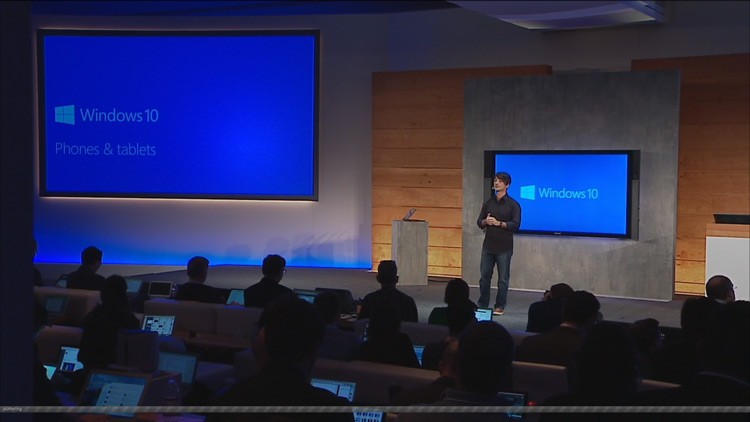
Microsoft has shared more details on its upcoming Windows 10 operating system, and the strategy it hopes will win back the approval of developers and desktop users alike.
In a nutshell it’s one operating system for all devices, with one app store and apps that only need to be written once to run anywhere — from mobile to 84-inch TVs.
After an event like the one we’ve just had it’s hard to know where to start in framing Microsoft’s Windows 10 strategy and how it relates to those of us on Linux.
Sure, shiny new whistles and bells that have been long-time features of various other operating systems, including Ubuntu, were shown off as new and novel.
And the show-stopping HoloLens — which doesn’t really involve holograms and won’t be sitting on consumer faces anytime soon — opens a dialog about new ways and methods of technology interaction.
But the rest of the meat on the Windows 10 briefing plate, the context if you will, offers more substantial food for thought.
Windows – Who Cares, Right?
‘The arrogant, dominant Microsoft some of us blindly despise ceased to exist a while back…’
Before most eyes even reach this sentence some will have rushed to hammer out a click-clacky cliched comment like “M$ SuCks!! WHO CaRES??? LYniX forEva!!’.
Such remarks are to be expected, but the arrogant and dominant Microsoft some so blindly despise hasn’t existed for a while. A humble, more open and more embracing company, though not perfect, has risen to take its place.
For the rest of us, the rich tapestry of technology we live amidst is such that no one operating system, technology company or initiative exists alone. What a company like Microsoft does has an impact elsewhere, if not always directly than certainly indirectly. The same is true of Google, Apple, Mozilla and Canonical.
My takeaway from the event was a bit different to most. It wasn’t so much what Microsoft said out loud but what it let slide underneath: that it’s sorry, that it’s changed, and that it wants to win you back.
Windows 10: Microsoft Wants You Back
Windows 8, the platform that tried to mobile-ize a desktop user base neither ready, willing or equipped for it, bombed. The idea that you can force one interface everywhere and people will adapt failed.
But is Windows 10 the answer? Does it fix the flaws, raise the bar and rally the disillusioned? Not that Windows 10 is simply about wooing back refugees with the return of the Start Menu. It’s the chance of a fresh start entirely.
Let’s take a look at 10 (how original) takeaways from the event and what they might mean to Linux.
1. Windows 10 Is Free
Yes, you read that right: Windows 10 is free. Well, free-ish. You will need to own a legitimate copy of Windows 7 or Windows 8.1 to get the upgrade, and even then you’ll only have a year to nab it.
It’s a smart move that will persuade those holdouts unwilling to pay for “expensive software upgrades”.
The move also has far broader consequences than at first blush. ‘Windows as a service‘, was the mantra repeated again and again. “Always updated, for the life of the device’. After Windows 10, Windows 11 will be ‘free for a year’, Windows 12 after that, and so on.
A rapid development cycle with updates made available to all for free will help ensure users are running the latest software with the latest capabilities for developers to take advantage of.
Will a free version of Windows 10 affect the “cost” argument often put forward by Linux enthusiasts?
2. A Universal Windows Running on All The Things
Ubuntu is already a universal operating system that runs on ‘all the things’ (something a lot of us often overlook). Sure, the experiences may not be the same at times, but it’s working on that with Mir and Unity 8.
With Windows 10 Microsoft is bringing the same version of Windows to all of its devices, ‘The broadest set ever’, it says. With Windows 10 the same operating system will run on everything, from smartphones to smart bands to devices in the hallowed Internet of Things.
And just as Ubuntu Core for smart devices is still Ubuntu, so too will the streamlined versions of Windows 10 for embedded platforms.
3. Universal Apps — The Same App, Everywhere
With a unified platform in play, and a clever strategy to get people using it, Microsoft is giving another push to the idea of Universal Apps.
Universal Apps can be installed on a regular computer, a phone, a tablet – anywhere Windows 10 runs. They work on ARM and Intel, phone and desktop. Developers write a single application and once it hits the store it is available everywhere.
Similar to Ubuntu’s approach with QML/Qt apps (and the trend of responsive websites) developers can build appropriate “faces” in their apps to suit the kind of screen they’re being viewed on.
“The same code, running on both devices, but formatted to fit the screen,” said Microsoft’s VP of Windows Joe Belfiore, adding that it’s about giving users ‘the right interaction at the right time’.
4. Continuum — Right Face at the Right Time

Adaptable design that suits the form factor
Microsoft’s Continuum exists to solve the transition of converting a devices from one form factor to another. Continuum allows a tablet docked into a keyboard to show a desktop experience with an interaction model that will adapt to suit mouse and keyboard input. When undocked it offers to revert back to a gesture-heavy tablet UI.
This feature was demoed on 8-inch tablets but I wouldn’t be surprised if we see Intel-based smartphones able to “dock” into a desktop experience in the near future. The foundation is set. It’s up to OEMs to use it.
What might that mean for Ubuntu who’s already staked a claim in this sort of convergence? Opportunity.
If Windows 10 is used by hardware partners to make the “phone-to-pc” concept a reality it will, in turn, make it much easier for Ubuntu to land on hardware capable enough to do it (without needing to crowdfund it!).
5. OneDrive — Beyond Backups
‘OneDrive glues the multi-screen Windows 10 experience together’
OneDrive in Windows 10 is not a bolt on but part of the OS. It’s the glue that makes it easy to put one device down, pick another up and continue where you left off.
From syncing system settings to backing up your photos to enabling live collaborative features in apps. OneDrive is the glue in the multi-screen Windows 10 experience.
6. Don’t Forget The Gamers

Xbox, for all its shady business practices, is a key part of Microsoft’s portfolio. In Windows 10 it’s bringing a bunch of features to the desktop to ‘bridge’ the gap between PC and console.
You’ll be able to stream your gameplay from an Xbox to let you play your favourite games on your console…but on your laptop or tablet. Kind of like a BYOD Wii U, I guess.
There’s also a bunch of other stuff involving a new Xbox app that lets you share content from other games services, like Steam, with your gamer buddies.
7. Better Web Browsing
No one likes Internet Explorer, not even Microsoft. That’s why Windows 10 will offer a brand new browser built from the ground up for the web as it exists today.
It’s codenamed Spartan, is built as a Universal App, and is pretty much a patchwork of features debuted elsewhere. There’s ‘article view’ and ‘reading list’ (borrowed from Safari), ‘tab previews’ (borrowed from Opera), weird web-snipping and commenting features and even a rumoured extension framework that’s virtually 1:1 compatible with Google Chrome’s!
8. Cortana Smarts
Microsoft’s digital assistant Cortana is pretty impressive on the phone. Natural language and deep personalisation allows her to feel more alive than the stilted “Sorry, I didn’t catch that” Siri and more enjoyable than the passive ear that’s Google Now.
In Windows 10 Cortana is on the desktop, ready to fetch your files or open apps, take reminders, call Skype contacts and do just about everything else you can think of.
9. Better Design
One of two new devices shown off (the other being the holographic ‘HoloLens’ headset) was the Surface Hub: a huge 84-inch all-in-one PC tucked inside a 4K display with cameras, speakers and touch gestures built in.
It’s designed for enterprise (it’s essentially a TV-come-whiteboard) but is a great demonstrator of how a core OS can be used to drive different experiences. It could’ve been a “blown up” desktop or an enlarged Start Screen, but it’s not. It’s a refined, task orientated UI with all kinds of enterprise smarts literally at hand.
That design cadence extends across all of Windows 10 and validates Canonical’s approach with Unity 8 thus far.
10. Finally, A Worthy Rival for Linux
It sounds odd to say it, but a reinvigorated and successful Microsoft is a good thing for Linux. Competition and innovation are important, and bolder choices, be that a highly centralised option with Windows 10 or an open, distributed and freer alternative in Ubuntu.
Whether Windows is your cup or tea or not is irrelevant. New features, ideas and approaches will arrive on Linux as a result, with both inspiration and exasperation at what was unveiled driving the platforms we use forward.
thanks to omgubuntu


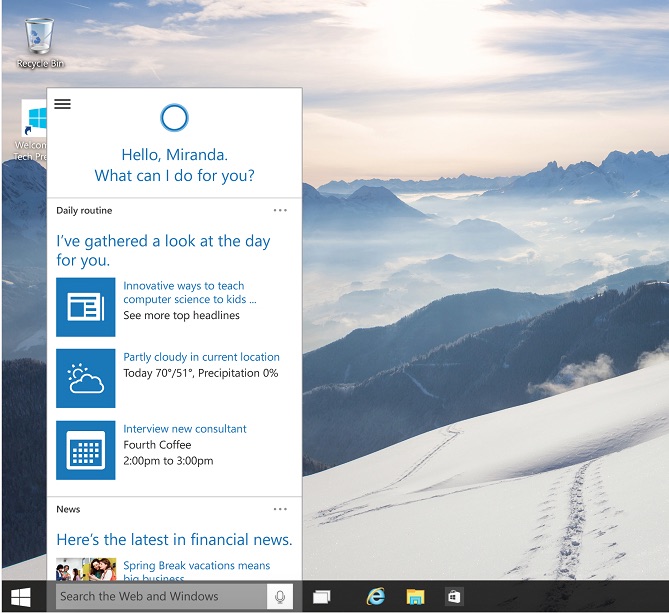
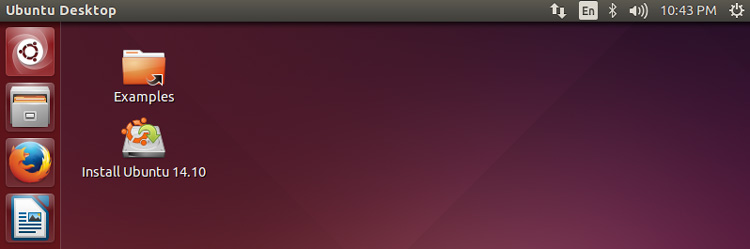
Comments
Post a Comment