RIGHT CLICK ON THE NAVIGATION BAR OR CLICK WORD OPTIONS > QUICK ACCESSTOOLBAR
This feature could be easily accessed in old versions of Microsoft Word, but in Office 2007, it is kind of concealed away.
Well, what does the Auto summary do?
The Automatic Summary automatically searches through pages of text and can highlight, or draw out useful information such as definitions and summaries. So instead of scrollingthrough pages of useless texts to know the content of the texts, just enable this feature and get your work done quicker.
First click on the Office Button, and select Word Options or right click on the navigation bar.
Secondly, On the left column, select Customize, and then under Choose Command From, select All Commands.
Thirdly, Scroll down, and you will see Auto Summary Tool.
Lastly, Click on Add and click Ok.
You will now see a button added to your Quick Access Toolbar. Simply click on it and select AutoSummarize. Choose your options and click Ok.
Microsoft Word will search through the document and Highlight the relevant key points for you to read over. It is short cut for you to save time reading reports and similar Microsoftdocument files.
This feature is not present in Microsoft 2010, I can’t tell why but I soon post how to use it this feature in Microsoft word 2013.
I hope this report is helpful.

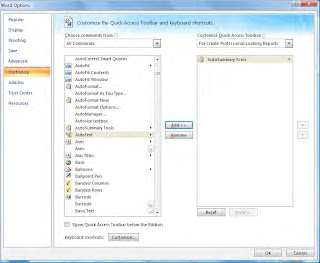


Comments
Post a Comment