In previous post i have introduced simple networking command to keep track ip address
in Linux Ubuntu.To day am going to tel you few simple networking commands to keep
keep track ip journey.
Commands:
1. tracert
2. netstat
3. nslookup
1.tracert:
Tracert (traceroute) is another command adopted from Unix system. When ever you try
to open any website from your computer.We request our computer to go to that website
IP address by hopping into a few router address and fetch the website for you,tracert
is networking command and which is used to track hopping path.
PROCEDURE:
1.Open Command prompt and type cmd.
From the above picture you can see it your trying to trace Google routing path from
your computer it has taken 12 router paths. and It differs with internet speed.
2.netstat:
Netstat displays the active TCP connections and ports on which the computer is listening, Ethernet statistics, the IP routing table, statistics for the IP, ICMP, TCP, and UDP protocols. Netstat also can be used to tracking your outbound or inbound connection to your computer, it’s useful to malicious connection. Let’s see the picture below to see the available switch in netstat.
PROCEDURE:
1.Open Command prompt and type cmd.

2.In command prompt simply type netstat
In above picture you can see all active networking connections.You can also find which
port correctly listings.type following command.
netstat -np TCP | find "80"
3.nslookup:
This command helps to diagnose the Domain Name System (DNS) infrastructure and comes with a number of sub-commands. Usually used by hackers to find out some useful information that you can’t find on search engine. In this tips and trick I’m only show you how to find server IP address or host name. Type nslookup and the enter the URL of website you want to know it’s IP address for example I use Google.
PROCEDURE:
2.In command prompt simply type nslookup
3.Type website name.
In above image you can see Google actually using couple of address. Google can be pinged
from any of above address.

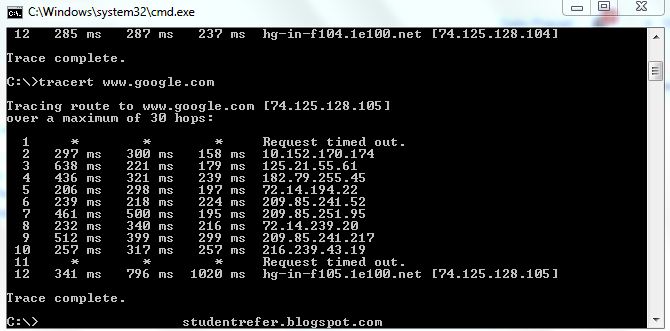


Comments
Post a Comment