Windows 8 and Windows 8.1, like Windows 7, makes very is easy to set up dual monitors. You can add a second monitor by using the following procedure.
Setting up two monitors is useful and convenient when you need to change the display settings during your presentations with a projector connected to your laptop.
Connect the second or external monitor to your computer first. Then press Win+P. This will open the Charms bar.
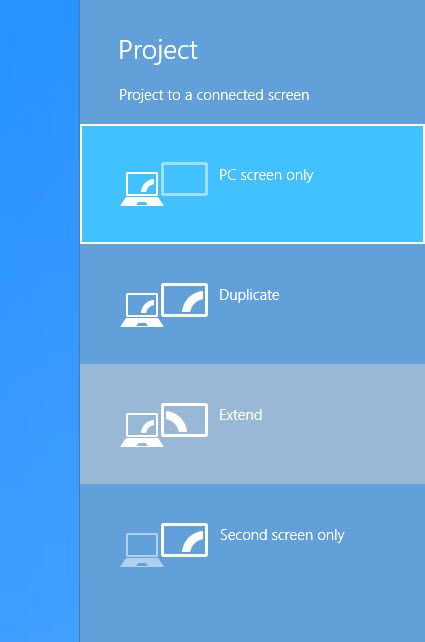
Select the Extend option.
That's it!
Setting up two monitors is useful and convenient when you need to change the display settings during your presentations with a projector connected to your laptop.
Connect the second or external monitor to your computer first. Then press Win+P. This will open the Charms bar.
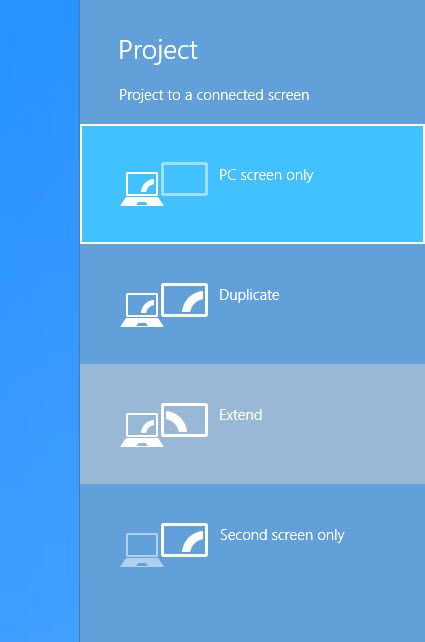
Select the Extend option.
That's it!
Comments
Post a Comment