Sadly, the Google Chrome browser no longer supports the most famous commercial distribution Red Hat and its free clones such as CentOS and Scientific Linux.
Yes, they’ve discontinued support for RHEL 6.X version as of Google Chrome and on other side, latest Firefox and Opera browsers run successfully on the same platforms.
Luckily, there is a script developed by Richard Lloyd, that automatically download and install latest Google Chrome browser by picking libraries from a more recent released distro and put those libraries in (/opt/google/chrome/lib) directory and then you can able to run Google Chrome on CentOS 6.X version.
Yes, they’ve discontinued support for RHEL 6.X version as of Google Chrome and on other side, latest Firefox and Opera browsers run successfully on the same platforms.
Luckily, there is a script developed by Richard Lloyd, that automatically download and install latest Google Chrome browser by picking libraries from a more recent released distro and put those libraries in (/opt/google/chrome/lib) directory and then you can able to run Google Chrome on CentOS 6.X version.
# wget http://chrome.richardlloyd.org.uk/install_chrome.sh # chmod u+x install_chrome.sh # ./install_chrome.sh
Sample Output
Google Chrome Installer 2.00 on the i686 platform (C) Richard K. Lloyd 2013 <rklloyd@gmail.com> *** Checking for an update to install_chrome.sh ... --2013-07-18 17:27:02-- http://chrome.richardlloyd.org.uk/version.dat Resolving chrome.richardlloyd.org.uk... 193.110.246.53 Connecting to chrome.richardlloyd.org.uk|193.110.246.53|:80... connected. HTTP request sent, awaiting response... 200 OK Length: 5 [text/plain] Saving to: âversion.datâ 100%[======================================>] 5 --.-K/s in 0s 2013-07-18 17:27:02 (264 KB/s) - âversion.datâ *** install_chrome.sh is already the latest version (2.00) - continuing ... *** Determining latest Google Chrome version number ...
Step 3: Starting Chrome Web Browser
Start browser with non-root user.# google-chrome &Welcome screen of Chrome web browser.
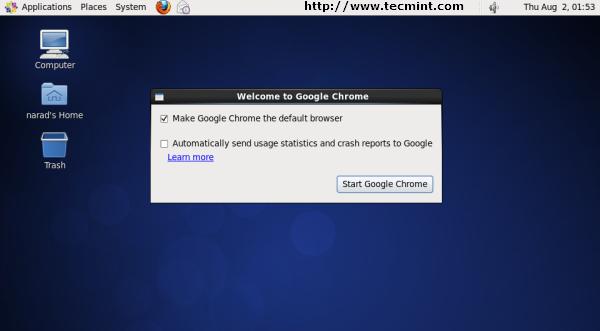
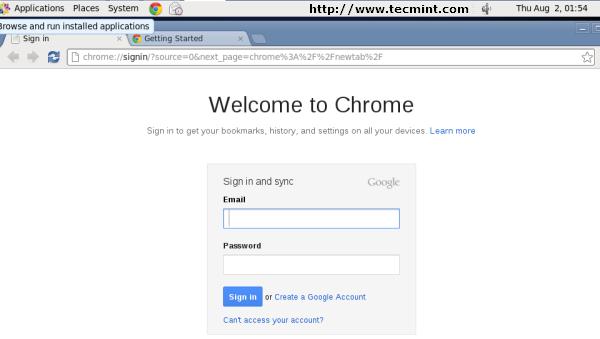
Comments
Post a Comment