Hi friends in this article we shall talk about Linux operating system file system(Directory Structure). File system in Linux is categorized based on the based on nature of files or
directories.
Files are categorized into following types:
| /bin | user binaries |
| /sbin | system binaries |
| /etc | configuration files |
| /dev | device files |
| /proc | process files |
| /var | variable files |
| /tmp | temporary files |
| /usr | user programs |
| /home | home directory |
| /boot | boot loader files |
| /lib | library files |
| /opt | optional-add-on apps |
| /mnt | mount directory |
| /media | removable devices |
/sv | service data |
In Linux operating system "/" represents root directory which means it is a parent directory for Linux file system.
/bin: This directory contains binary executable s, Common Linux commands you need
to use in single-user modes are located under this directory.
Ex :
/sbin: This directory contains binary executable s, But the linux commands located
under this directory are used typically by system administrator for system
maintenance purpose.
Ex :
/etc: This directory contains configuration files required by all programs ,This also
contains startup and shutdown shell scripts used to start/stop individual programs.
/Ex :
/dev: This directory contains device files and also contains files for handling removable
devices.
/Ex :
/proc: This directory Contains information about system.This is a pseudo filesystem
process contains information about running process.
/Ex :
/var: Variable means it contains variable length records. which means Content of the files that are expected to grow can be found under this directory.
/Ex :
/tmp: Directory that contains temporary files created by system and users.Files under
this are get deleted when system rebooted.
/user: Contains binaries, libraries, documentation, and source-code for second level
programs. It has also sub directories like bellow image.
/home: Home directories for all users to store their personal files.
/boot: Contains boot loader related files like bellow image.
/lib : Contains library files that supports the binaries located under /bin and /sbin
/opt : opt stands for optional,Contains add-on applications from individual vendors.
/mnt : Temporary mount directory where sysadmins can mount filesystems.
/media : Temporary mount directory for removable devices.
/srv: srv stands for service Contains server specific services related data.
SHARE WITH FRIENDS!!!



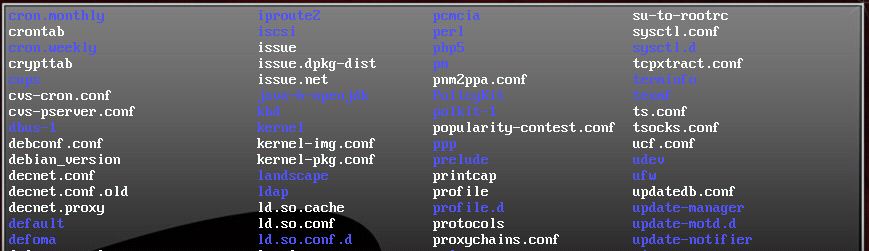




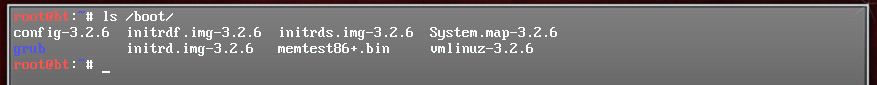

About Linux File System Structure >>>>> Download Now
ReplyDelete>>>>> Download Full
About Linux File System Structure >>>>> Download LINK
>>>>> Download Now
About Linux File System Structure >>>>> Download Full
>>>>> Download LINK 6y